Step 1: Go to Start–>Run – > Diskpart. Click Yes if you are prompted for (User Account Control) dialog Box.
Step 2: And then type" List Volume" and hit enter.This command lists all drives in your PC or Laptop
Step 3: If you want hide the DVD Drive, type Select Volume D (here,D is the drive letter) or Select Volume
(here three is the volume number) and press Enter. This command will select D: (DVD Drive).
Step 4:To hide a drive, type Remove Letter H. Here, H is the DVD drive’s letter that you want to remove.
Now the DVD Drive successfully removed from the PC. You may also try this to hide your Hard Disk drives
(C:,D: etc.)
Step 1: Repeat steps 1,2 and 3.
Step 2 : To Unhide a drive, type Assign letter H. Here, H is the DVD drive’s letter that you want to enable).





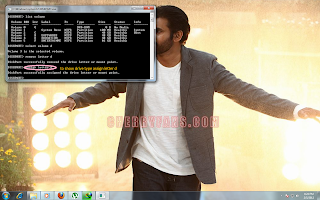

No comments:
Post a Comment