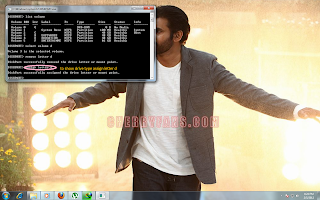1.LOG IN TO YOUR GMAILACCOUNT
2. Open Account Settings.
3.Select Account Overview option from left panel
4.In Security section look for multiple sign-in option and click on the Edit button.
5. Now check mark ON option and also do check mark on all its conditions and then click on save button.
6.Now Sign Out of your Gmail Account and again login.Click on your Google profile image and then click on Switch Account option
7.Now will get option to Sign in to another Account
8. Click on it and login with your another Gmail Account there.
That’s it. By this trick you don’t have to open your Gmail Accounts in different browser.